很多站长特别不道德,肆意窃取别人劳动成果无止境的采集,那么出于防止盗用的目的,简单改造一下UEditor编辑器就能起到自动给图片添加水印的效果!
看效果,这个功能支持单个和多个图片上传:

可以看到右下角已经自动添加了水印,当然水印位置和样式可以自行调整!
教程开始:
第一步 修改config.json 路径 ueditor/ueditor/php

添加下面代码:
"imageWater": "true",/* 图片水印设置云站友提供yunzhanyou.com */
第二步 修改action_upload.php文件
添加代码:
$watermark = $CONFIG['imageWater']; //此行为增加代码 云站友提供 yunzhanyou.com

在$up行增加一个参数,如下:
$up = new uploader($fieldName, $config, $base64,$watermark); // 最后的参数是新增

第三步修改Uploader.class.php文件
添加代码:
private $water; //新增水印的配置 云站友提供yunzhanyou.com

同文件中搜索
public function __construct($fileField, $config
添加两个参数
public function __construct($fileField, $config, $type = "upload",$watermark = false)
{
$this->water = $watermark;
替换后

继续在同文件中增加代码:
找到 //移动文件 在下方添加
//水印添加配置 云站友提供yunzhanyou.com
if( $this->water ){
$this->watermark($this->filePath,$this->filePath);
}

最后同文件倒数第二行添加代码:
/*
* 云站友提供yunzhanyou.com
* $source string 图片资源
* $target string 添加水印后的名字
* $w_pos int 水印位置 具体看代码
* $w_img string 水印图片路径
* $w_text string 显示的文字
* $w_font int 字体大小
* $w_color string 字体颜色
*/
private function watermark($source, $target = '', $w_pos = '', $w_img = '', $w_text = 'shangfox.com',$w_font = 10, $w_color = '#CC0000') {
$this->w_img = 'yunzhanyou.com.mark.png';//水印图片的路径
$this->w_pos = 9;
$this->w_minwidth = 300;//最少宽度
$this->w_minheight = 100;//最少高度
$this->w_quality = 100;//图像质量
$this->w_pct = 35;//透明度
$w_pos = $w_pos ? $w_pos : $this->w_pos;
$w_img = $w_img ? $w_img : $this->w_img;
if(!$this->check($source)) return false;
if(!$target) $target = $source;
$source_info = getimagesize($source);//图片信息
$source_w = $source_info[0];//图片宽度
$source_h = $source_info[1];//图片高度
if($source_w < $this->w_minwidth || $source_h < $this->w_minheight) return false;
switch($source_info[2]) { //图片类型
case 1 : //GIF格式
$source_img = imagecreatefromgif($source);
break;
case 2 : //JPG格式
$source_img = imagecreatefromjpeg($source);
break;
case 3 : //PNG格式
$source_img = imagecreatefrompng($source);
//imagealphablending($source_img,false); //关闭混色模式
imagesavealpha($source_img,true); //设置标记以在保存 PNG 图像时保存完整的 alpha 通道信息(与单一透明色相反)
break;
default :
return false;
}
if(!empty($w_img) && file_exists($w_img)) { //水印图片有效
$ifwaterimage = 1; //标记
$water_info = getimagesize($w_img);
$width = $water_info[0];
$height = $water_info[1];
switch($water_info[2]) {
case 1 :
$water_img = imagecreatefromgif($w_img);
break;
case 2 :
$water_img = imagecreatefromjpeg($w_img);
break;
case 3 :
$water_img = imagecreatefrompng($w_img);
imagealphablending($w_img,false);
imagesavealpha($w_img,true);
break;
default :
return;
}
}else{
$ifwaterimage = 0;
$temp = imagettfbbox(ceil($w_font*2.5), 0, 'font.ttf', $w_text); //imagettfbbox返回一个含有 8 个单元的数组表示了文本外框的四个角
$width = $temp[2] - $temp[6];
$height = $temp[3] - $temp[7];
unset($temp);
}
switch($w_pos) {
case 1:
$wx = 5;
$wy = 5;
break;
case 2:
$wx = ($source_w - $width) / 2;
$wy = 0;
break;
case 3:
$wx = $source_w - $width;
$wy = 0;
break;
case 4:
$wx = 0;
$wy = ($source_h - $height) / 2;
break;
case 5:
$wx = ($source_w - $width) / 2;
$wy = ($source_h - $height) / 2;
break;
case 6:
$wx = $source_w - $width;
$wy = ($source_h - $height) / 2;
break;
case 7:
$wx = 0;
$wy = $source_h - $height;
break;
case 8:
$wx = ($source_w - $width) / 2;
$wy = $source_h - $height;
break;
case 9:
$wx = $source_w - ($width+10);
$wy = $source_h - ($height-10);
break;
case 10:
$wx = rand(0,($source_w - $width));
$wy = rand(0,($source_h - $height));
break;
default:
$wx = rand(0,($source_w - $width));
$wy = rand(0,($source_h - $height));
break;
}
if($ifwaterimage) {
if($water_info[2] == 3) {
imagecopy($source_img, $water_img, $wx, $wy, 0, 0, $width, $height);
}else{
imagecopymerge($source_img, $water_img, $wx, $wy, 0, 0, $width, $height, $this->w_pct);
}
}else{
if(!empty($w_color) && (strlen($w_color)==7)) {
$r = hexdec(substr($w_color,1,2));
$g = hexdec(substr($w_color,3,2));
$b = hexdec(substr($w_color,5));
}else{
return;
}
imagestring($source_img,$w_font,$wx,$wy,$w_text,imagecolorallocate($source_img,$r,$g,$b));
}
switch($source_info[2]) {
case 1 :
imagegif($source_img, $target);
//GIF 格式将图像输出到浏览器或文件(欲输出的图像资源, 指定输出图像的文件名)
break;
case 2 :
imagejpeg($source_img, $target, $this->w_quality);
break;
case 3 :
imagepng($source_img, $target);
break;
default :
return;
}
if(isset($water_info)){
unset($water_info);
}
if(isset($water_img)) {
imagedestroy($water_img);
}
unset($source_info);
imagedestroy($source_img);
return true;
}
/**
* 检测文件是否存在
* @param $image
* @return bool
*/
public function check($image){
return extension_loaded('gd') && preg_match("/\.(jpg|jpeg|gif|png)/i", $image, $m) && file_exists($image) && function_exists('imagecreatefrom'.($m[1] == 'jpg' ? 'jpeg' : $m[1]));
}
这里需要注意下,一定加在最后一个括号内,否则会有问题!
水印图片路径 ueditor/php/ (名称根据自己需要修改)
懒人可以直接下载附件进行覆盖,注意核对版本UEditor1.4.3(uft8_php)
注意:若直接覆盖,图片上传路径也会改变,请自行修改!
解压密码:www.yunzhanyou.com

 云站友
云站友









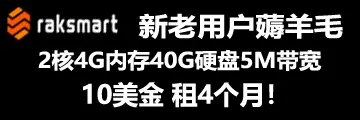
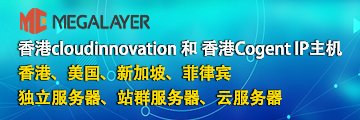
评论前必须登录!
立即登录 注册